Dupa ce am modificat un pic sketch-ul anterior pentru a muta informatiile legate de frecventa radio, am urmatoarea prezentare:
Am completat sketch-ul cu partea de RTC, obtinand:
/*********************************************************************
This is an example sketch for our Monochrome Nokia 5110 LCD Displays
Pick one up today in the adafruit shop!
These displays use SPI to communicate, 4 or 5 pins are required to
interface
Adafruit invests time and resources providing this open source code,
please support Adafruit and open-source hardware by purchasing
products from Adafruit!
Written by Limor Fried/Ladyada for Adafruit Industries.
BSD license, check license.txt for more information
All text above, and the splash screen must be included in any redistribution
*********************************************************************/
// Nokia 5110 LCD (PCD8544) from https://code.google.com/p/pcd8544/
/* niq_ro ( http://nicuflorica.blogspot.ro ) case for Nokia 5110 LCD (PCD8544) - LPH 7366:
For module from China, you must connect like this:
* Pin 1 (RST) -> Arduino digital 6 (D6)
* Pin 2 (CE) -> Arduino digital 7 (D7)
* Pin 3 (DC) -> Arduino digital 5 (D5)
* Pin 4 (DIN) -> Arduino digital 4 (D4)
* Pin 5 (CLK) - Arduino digital 3 (D3)
* Pin 6 (Vcc) -> +5V thru adaptor module (see http://nicuflorica.blogspot.ro/2013/06/afisajul-folosit-la-telefoanele-nokia.html )
* Pin 7 (LIGHT) -> +5V thru 56-100 ohms resistor (for permanent lights) or... other pin control
* Pin 8 (GND) -> GND1 or GND2
*/
// Date and time functions using a DS1307 RTC connected via I2C and Wire lib
// original sketck from http://learn.adafruit.com/ds1307-real-time-clock-breakout-board-kit/
// add part with SQW=1Hz from http://tronixstuff.wordpress.com/2010/10/20/tutorial-arduino-and-the-i2c-bus/
// adapted sketch by niq_ro from http://nicuflorica.blogspot.ro
// version 4.0 for FM radio with TEA5767 - http://www.tehnic.go.ro
#include <Adafruit_GFX.h>
#include <Adafruit_PCD8544.h>
// Adafruit_PCD8544 display = Adafruit_PCD8544(SCLK, DIN, DC, CS, RST);
Adafruit_PCD8544 display = Adafruit_PCD8544(3, 4, 5, 7, 6);
#include <TEA5767.h>
#include <Wire.h>
#include <Button.h>
// TEA5767 begin
TEA5767 Radio;
double old_frequency;
double frequency;
int search_mode = 0;
int search_direction;
unsigned long last_pressed;
Button btn_forward(11, PULLUP);
Button btn_backward(12, PULLUP);
// TEA5767 end
#include "RTClib.h"
RTC_DS1307 RTC;
void setup () {
Wire.begin();
Radio.init();
Radio.set_frequency(104.5);
Serial.begin(9600);
display.begin();
// init done
// you can change the contrast around to adapt the display
// for the best viewing!
display.setContrast(60);
display.clearDisplay();
RTC.begin();
// RTC.adjust(DateTime(__DATE__, __TIME__));
// if you need set clock... just remove // from line above this
// part code for flashing LED
Wire.beginTransmission(0x68);
Wire.write(0x07); // move pointer to SQW address
Wire.write(0x10); // sends 0x10 (hex) 00010000 (binary) to control register - turns on square wave
Wire.endTransmission();
if (! RTC.isrunning()) {
Serial.println("RTC is NOT running!");
// following line sets the RTC to the date & time this sketch was compiled
RTC.adjust(DateTime(__DATE__, __TIME__));
}
// Print a logo message to the LCD.
display.setTextSize(1);
display.setTextColor(BLACK);
display.setCursor(8,0);
display.println("tehnic.go.ro");
display.setCursor(20, 8);
display.print("& niq_ro");
display.setCursor(16, 24);
display.print("radio FM");
display.setCursor(5, 32);
display.print("si ceas/data");
display.setCursor(0, 40);
display.print("versiunea ");
display.setTextColor(WHITE, BLACK);
display.print("4.0");
display.display();
delay (5000);
display.clearDisplay();
}
void loop () {
DateTime now = RTC.now();
unsigned char buf[5];
int stereo;
int signal_level;
double current_freq;
unsigned long current_millis = millis();
if (Radio.read_status(buf) == 1) {
current_freq = floor (Radio.frequency_available (buf) / 100000 + .5) / 10;
stereo = Radio.stereo(buf);
signal_level = Radio.signal_level(buf);
display.setTextSize(2);
display.setTextColor(BLACK);
if (current_freq >=100)
display.setCursor(0,16);
else
display.setCursor(12,16);
display.print(display.print(current_freq));
// erase 2 number from right
for (int x = 16; x < 30; x++)
{
display.drawLine(60, x, 84, x, WHITE);
}
display.setTextSize(1);
display.setCursor(65,19);
display.print("MHz");
display.setCursor(0,35);
display.setTextSize(1);
display.setTextColor(WHITE, BLACK);
if (stereo) display.print("STEREO"); else display.print("MONO");
display.display();
delay (500);
display.clearDisplay();
// draw a signal level triangle...
display.drawLine(80, 30, 80, 45, BLACK);
display.drawLine(80, 45, 50, 45, BLACK);
display.drawLine(50, 45, 80, 30, BLACK);
// draw an antenna
display.drawLine(55, 32, 55, 40, BLACK);
display.drawLine(56, 32, 56, 40, BLACK);
display.drawLine(52, 32, 55, 36, BLACK);
display.drawLine(51, 32, 55, 37, BLACK);
display.drawLine(59, 32, 56, 36, BLACK);
display.drawLine(60, 32, 56, 37, BLACK);
int sl = signal_level;
for (int x = 0; x < sl; x++)
{
display.drawLine(50+2*x, 45, 50+2*x, 45-x, BLACK);
}
}
if (search_mode == 1) {
if (Radio.process_search (buf, search_direction) == 1) {
search_mode = 0;
}
}
if (btn_forward.isPressed()) {
last_pressed = current_millis;
search_mode = 1;
search_direction = TEA5767_SEARCH_DIR_UP;
Radio.search_up(buf);
delay(300);
}
if (btn_backward.isPressed()) {
last_pressed = current_millis;
search_mode = 1;
search_direction = TEA5767_SEARCH_DIR_DOWN;
Radio.search_down(buf);
delay(300);
}
delay(100);
// need for display time
int zs = now.second()/10;
int us = now.second() - zs*10;
if (us > 2 )
{
display.setTextSize(2);
display.setTextColor(BLACK);
display.setCursor(0, 0);
{ if ( now.hour() < 10)
{
display.print(" ");
display.print(now.hour(), DEC);
}
else
{
display.print(now.hour(), DEC);
}
display.setCursor(20, 0);
display.print(":");
display.setCursor(28, 0);
if ( now.minute() < 10)
{
display.print("0");
display.print(now.minute(), DEC);
}
else
{
display.print(now.minute(), DEC);
}
display.setCursor(48, 0);
display.print(":");
display.setCursor(57, 0);
if ( now.second() < 10)
{
display.print("0");
display.print(now.second(), DEC);
}
else
{
display.print(now.second(), DEC);
}
}
}
else
{
display.setTextSize(1);
display.setTextColor(BLACK);
display.setCursor(16, 0);
if ( now.hour() < 10)
{
display.print(" ");
display.print(now.hour(), DEC);
}
else
{
// display.setCursor(16, 0);
display.print(now.hour(), DEC);
}
display.print(":");
if ( now.minute() < 10)
{
display.print("0");
display.print(now.minute(), DEC);
}
else
{
display.print(now.minute(), DEC);
}
display.print(":");
if ( now.second() < 10)
{
display.print("0");
display.print(now.second(), DEC);
}
else
{
display.print(now.second(), DEC);
}
display.setCursor(10, 8);
if ( now.day() < 10)
{
display.print("0");
display.print(now.day(), DEC);
}
else
{
display.print(now.day(), DEC);
}
display.print("/");
if ( now.month() < 10)
{
display.print("0");
display.print(now.month(), DEC);
}
else
{
display.print(now.month(), DEC);
}
display.print("/");
display.print(now.year(), DEC);
}
}
Filmuletul, care prezinta, ce am scris mai sus, se numeste FM radio with TEA5767 and Arduino (III):
Am mai facut un filmulet, numit FM radio with TEA5767 and Arduino (IV)
PS: Am conectat si senzorul DHT11 si am informatii despre temperatura si umiditate, dar pare prea "sorcova", asa ca nu am mai "bibilit" la sketch prea mult...
/*********************************************************************
This is an example sketch for our Monochrome Nokia 5110 LCD Displays
Pick one up today in the adafruit shop!
------> http://www.adafruit.com/products/338
These displays use SPI to communicate, 4 or 5 pins are required to
interface
Adafruit invests time and resources providing this open source code,
please support Adafruit and open-source hardware by purchasing
products from Adafruit!
Written by Limor Fried/Ladyada for Adafruit Industries.
BSD license, check license.txt for more information
All text above, and the splash screen must be included in any redistribution
*********************************************************************/
// Nokia 5110 LCD (PCD8544) from https://code.google.com/p/pcd8544/
/* niq_ro ( http://nicuflorica.blogspot.ro ) case for Nokia 5110 LCD (PCD8544) - LPH 7366:
For module from China, you must connect like this:
* Pin 1 (RST) -> Arduino digital 6 (D6)
* Pin 2 (CE) -> Arduino digital 7 (D7)
* Pin 3 (DC) -> Arduino digital 5 (D5)
* Pin 4 (DIN) -> Arduino digital 4 (D4)
* Pin 5 (CLK) - Arduino digital 3 (D3)
* Pin 6 (Vcc) -> +5V thru adaptor module (see http://nicuflorica.blogspot.ro/2013/06/afisajul-folosit-la-telefoanele-nokia.html )
* Pin 7 (LIGHT) -> +5V thru 56-100 ohms resistor (for permanent lights) or... other pin control
* Pin 8 (GND) -> GND1 or GND2
*/
// Date and time functions using a DS1307 RTC connected via I2C and Wire lib
// original sketck from http://learn.adafruit.com/ds1307-real-time-clock-breakout-board-kit/
// add part with SQW=1Hz from http://tronixstuff.wordpress.com/2010/10/20/tutorial-arduino-and-the-i2c-bus/
// adapted sketch by niq_ro from http://nicuflorica.blogspot.ro
// version 4.1 for FM radio with TEA5767 - http://www.tehnic.go.ro
#include <Adafruit_GFX.h>
#include <Adafruit_PCD8544.h>
// Adafruit_PCD8544 display = Adafruit_PCD8544(SCLK, DIN, DC, CS, RST);
Adafruit_PCD8544 display = Adafruit_PCD8544(3, 4, 5, 7, 6);
#include <TEA5767.h>
// from https://github.com/andykarpov/TEA5767
#include <Wire.h>
#include <Button.h>
// from http://arduino-info.wikispaces.com/file/view/Button.zip/405390486/Button.zip
// TEA5767 begin
TEA5767 Radio;
double old_frequency;
double frequency;
int search_mode = 0;
int search_direction;
unsigned long last_pressed;
Button btn_forward(11, PULLUP);
Button btn_backward(12, PULLUP);
// TEA5767 end
#include <DHT.h>
#define DHTPIN A2 // what pin we're connected DHT11
#define DHTTYPE DHT11 // DHT 11
DHT dht(DHTPIN, DHTTYPE);
#include "RTClib.h"
RTC_DS1307 RTC;
void setup () {
Wire.begin();
Radio.init();
Radio.set_frequency(104.5);
Serial.begin(9600);
// sensor DHT for humidity and temperature
dht.begin();
display.begin();
// init DHT done
// you can change the contrast around to adapt the display
// for the best viewing!
display.setContrast(55);
display.clearDisplay();
RTC.begin();
// RTC.adjust(DateTime(__DATE__, __TIME__));
// if you need set clock... just remove // from line above this
// part code for flashing LED
Wire.beginTransmission(0x68);
Wire.write(0x07); // move pointer to SQW address
// Wire.write(0x00); // turns the SQW pin off
Wire.write(0x10); // sends 0x10 (hex) 00010000 (binary) to control register - turns on square wave at 1Hz
// Wire.write(0x13); // sends 0x13 (hex) 00010011 (binary) 32kHz
Wire.endTransmission();
if (! RTC.isrunning()) {
Serial.println("RTC is NOT running!");
// following line sets the RTC to the date & time this sketch was compiled
RTC.adjust(DateTime(__DATE__, __TIME__));
}
// Print a logo message to the LCD.
display.setTextSize(1);
display.setTextColor(BLACK);
display.setCursor(8,0);
display.println("tehnic.go.ro");
display.setCursor(20, 8);
display.print("& niq_ro");
display.setCursor(16, 24);
display.print("radio FM");
display.setCursor(5, 32);
display.print("si ceas/data");
display.setCursor(0, 40);
display.print("versiunea ");
display.setTextColor(WHITE, BLACK);
display.print("4.1");
display.display();
delay (5000);
display.clearDisplay();
}
void loop () {
DateTime now = RTC.now();
unsigned char buf[5];
int stereo;
int signal_level;
double current_freq;
unsigned long current_millis = millis();
if (Radio.read_status(buf) == 1) {
current_freq = floor (Radio.frequency_available (buf) / 100000 + .5) / 10;
stereo = Radio.stereo(buf);
signal_level = Radio.signal_level(buf);
display.setTextSize(2);
display.setTextColor(BLACK);
if (current_freq >=100)
display.setCursor(0,16);
else
display.setCursor(12,16);
display.print(display.print(current_freq));
// erase 2 number from right
for (int x = 16; x < 30; x++)
{
display.drawLine(60, x, 84, x, WHITE);
}
display.setTextSize(1);
display.setCursor(65,16);
display.print("MHz");
display.setCursor(65,24);
display.setTextSize(1);
display.setTextColor(WHITE, BLACK);
if (stereo) display.print("ST"); else display.print(" ");
// read value from DHT sensor
int h = dht.readHumidity();
int t = dht.readTemperature();
display.setTextColor(BLACK);
display.setCursor(6,32);
display.setTextSize(1);
display.print(h);
display.print("%H");
display.setCursor(0,40);
display.setTextColor(WHITE, BLACK);
display.print("+");
display.print(t);
display.print("^C ");
display.display();
delay (500);
display.clearDisplay();
// draw a signal level triangle...
display.drawLine(80, 30, 80, 45, BLACK);
display.drawLine(80, 45, 50, 45, BLACK);
display.drawLine(50, 45, 80, 30, BLACK);
// draw an antenna
display.drawLine(55, 32, 55, 40, BLACK);
display.drawLine(56, 32, 56, 40, BLACK);
display.drawLine(52, 32, 55, 36, BLACK);
display.drawLine(51, 32, 55, 37, BLACK);
display.drawLine(59, 32, 56, 36, BLACK);
display.drawLine(60, 32, 56, 37, BLACK);
int sl = signal_level;
for (int x = 0; x < sl; x++)
{
display.drawLine(50+2*x, 45, 50+2*x, 45-x, BLACK);
}
}
if (search_mode == 1) {
if (Radio.process_search (buf, search_direction) == 1) {
search_mode = 0;
}
}
if (btn_forward.isPressed()) {
last_pressed = current_millis;
search_mode = 1;
search_direction = TEA5767_SEARCH_DIR_UP;
Radio.search_up(buf);
delay(300);
}
if (btn_backward.isPressed()) {
last_pressed = current_millis;
search_mode = 1;
search_direction = TEA5767_SEARCH_DIR_DOWN;
Radio.search_down(buf);
delay(300);
}
delay(100);
// need for display time
int zs = now.second()/10;
int us = now.second() - zs*10;
if (us > 2 )
{
display.setTextSize(2);
display.setTextColor(BLACK);
display.setCursor(0, 0);
{ if ( now.hour() < 10)
{
display.print(" ");
display.print(now.hour(), DEC);
}
else
{
display.print(now.hour(), DEC);
}
display.setCursor(20, 0);
display.print(":");
display.setCursor(28, 0);
if ( now.minute() < 10)
{
display.print("0");
display.print(now.minute(), DEC);
}
else
{
display.print(now.minute(), DEC);
}
display.setCursor(48, 0);
display.print(":");
display.setCursor(57, 0);
if ( now.second() < 10)
{
display.print("0");
display.print(now.second(), DEC);
}
else
{
display.print(now.second(), DEC);
}
}
}
else
{
display.setTextSize(1);
display.setTextColor(BLACK);
display.setCursor(16, 0);
if ( now.hour() < 10)
{
display.print(" ");
display.print(now.hour(), DEC);
}
else
{
// display.setCursor(16, 0);
display.print(now.hour(), DEC);
}
display.print(":");
if ( now.minute() < 10)
{
display.print("0");
display.print(now.minute(), DEC);
}
else
{
display.print(now.minute(), DEC);
}
display.print(":");
if ( now.second() < 10)
{
display.print("0");
display.print(now.second(), DEC);
}
else
{
display.print(now.second(), DEC);
}
display.setCursor(10, 8);
if ( now.day() < 10)
{
display.print("0");
display.print(now.day(), DEC);
}
else
{
display.print(now.day(), DEC);
}
display.print("/");
if ( now.month() < 10)
{
display.print("0");
display.print(now.month(), DEC);
}
else
{
display.print(now.month(), DEC);
}
display.print("/");
display.print(now.year(), DEC);
}
}
Schema de conectare devine:









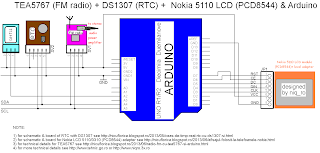



Salut.
RăspundețiȘtergereDin schema publicata de tine nu am văzut unde se conectează butoanele de backward si forward. Aștept cu interes un răspuns de la tine.
Stima si respect pentru munca depusă.
Salut,
ȘtergereAm uitat.. am folosit butoane fara retine cu contact spre masa la D11 si D12.. apare informatia prin sketch...
PS: merci pentru aprecieri...
PS2: cand o sa am timp o sa pun si schema cu butoanele
Incerc sa incarc sketchul si imi da eror (( cum rezolv problema?
Ștergerehttp://i.imgur.com/eMANXgt.jpg
cum am scris s la videoul de pe youtube.. muta libraria ai Robot_Control de acolo.. nu ar trebui sa o folosesca....
ȘtergereSalut,
RăspundețiȘtergereLa compilare imi da forte multe errori. Poti sa ma ajuti te rog? Multumesc Anticipat
Erorile sunt :
ketch_mar13a.ino:58:20: error: RTClib.h: No such file or directory
sketch_mar13a:38: error: 'Adafruit_PCD8544' does not name a type
sketch_mar13a:47: error: 'TEA5767' does not name a type
sketch_mar13a:54: error: 'Button' does not name a type
sketch_mar13a:55: error: 'Button' does not name a type
sketch_mar13a:59: error: 'RTC_DS1307' does not name a type
sketch_mar13a.ino: In function 'void setup()':
sketch_mar13a:64: error: 'Radio' was not declared in this scope
sketch_mar13a:68: error: 'display' was not declared in this scope
sketch_mar13a:76: error: 'RTC' was not declared in this scope
sketch_mar13a:89: error: 'DateTime' was not declared in this scope
sketch_mar13a:94: error: 'BLACK' was not declared in this scope
sketch_mar13a:105: error: 'WHITE' was not declared in this scope
sketch_mar13a.ino: In function 'void loop()':
sketch_mar13a:115: error: 'DateTime' was not declared in this scope
sketch_mar13a:115: error: expected `;' before 'now'
sketch_mar13a:122: error: 'Radio' was not declared in this scope
sketch_mar13a:127: error: 'display' was not declared in this scope
sketch_mar13a:128: error: 'BLACK' was not declared in this scope
sketch_mar13a:139: error: 'WHITE' was not declared in this scope
sketch_mar13a:148: error: 'WHITE' was not declared in this scope
sketch_mar13a:178: error: 'Radio' was not declared in this scope
sketch_mar13a:183: error: 'btn_forward' was not declared in this scope
sketch_mar13a:186: error: 'TEA5767_SEARCH_DIR_UP' was not declared in this scope
sketch_mar13a:187: error: 'Radio' was not declared in this scope
sketch_mar13a:191: error: 'btn_backward' was not declared in this scope
sketch_mar13a:194: error: 'TEA5767_SEARCH_DIR_DOWN' was not declared in this scope
sketch_mar13a:195: error: 'Radio' was not declared in this scope
sketch_mar13a:202: error: 'now' was not declared in this scope
sketch_mar13a:207: error: 'display' was not declared in this scope
sketch_mar13a:208: error: 'BLACK' was not declared in this scope
sketch_mar13a:250: error: 'display' was not declared in this scope
sketch_mar13a:251: error: 'BLACK' was not declared in this scope
AM REZOLVAT PROBLEMA CU ERRORILE.
RăspundețiȘtergereAm incarcat gresit "Libraries". Pentru MAC OS users este putin diferit fata de platforma WINDOWS.
Multumesc si "keep on running"
Salut.
RăspundețiȘtergereFoarte interesant proiectul.Am o problema nu resusesc sa compilez proiectul.Vreau sa il fac autonom cu un mic panou solar :) .Si in loc de DHT11 se poate inlocui cu DS18B20? Multumesc.
ai librariile? se poate adapta si la DS18B20...
ȘtergereArduino: 1.5.6-r2 (Windows XP), Board: "Arduino Pro or Pro Mini, ATmega328 (3.3V, 8 MHz)"
ȘtergereBuild options changed, rebuilding all
C:\Documents and Settings\Administrator\My Documents\Arduino\libraries\Adafruit_PCD8544\Adafruit_PCD8544.cpp: In member function 'void Adafruit_PCD8544::begin(uint8_t, uint8_t)':
C:\Documents and Settings\Administrator\My Documents\Arduino\libraries\Adafruit_PCD8544\Adafruit_PCD8544.cpp:166: error: 'SPI' was not declared in this scope
C:\Documents and Settings\Administrator\My Documents\Arduino\libraries\Adafruit_PCD8544\Adafruit_PCD8544.cpp:167: error: 'SPI_CLOCK_DIV4' was not declared in this scope
C:\Documents and Settings\Administrator\My Documents\Arduino\libraries\Adafruit_PCD8544\Adafruit_PCD8544.cpp:168: error: 'SPI_MODE0' was not declared in this scope
C:\Documents and Settings\Administrator\My Documents\Arduino\libraries\Adafruit_PCD8544\Adafruit_PCD8544.cpp: In member function 'void Adafruit_PCD8544::spiWrite(uint8_t)':
C:\Documents and Settings\Administrator\My Documents\Arduino\libraries\Adafruit_PCD8544\Adafruit_PCD8544.cpp:234: error: 'SPI' was not declared in this scope
This report would have more information with
"Show verbose output during compilation"
enabled in File > Preferences.
Alte sketch de ex.http://blog.stuartlewis.com/2011/02/12/scrolling-text-with-an-arduino-and-nokia-5110-screen/ le compileaza.
ȘtergereArduino (III) merge lipsea SPI libraria.Sper sa reusesc sa implementez un DS18B20.Multumesc.
ȘtergereI'm getting error: 'display' was not declared in this scope. Can you please point out what am I doing wrong?
RăspundețiȘtergereyou have "Adafruit_GFX" and "Adafruit_PCD8544.h" libraries?
RăspundețiȘtergerei have "Adafruit_GFX" and "Adafruit_PCD8544.h" libraries but show error
RăspundețiȘtergereArduino: 1.0.6 (Windows 7), Board: "LilyPad Arduino w/ ATmega328"
C:\Users\Administrator\Documents\Arduino\libraries\Adafruit_PCD8544\Adafruit_PCD8544.cpp: In member function 'void Adafruit_PCD8544::begin(uint8_t, uint8_t)':
C:\Users\Administrator\Documents\Arduino\libraries\Adafruit_PCD8544\Adafruit_PCD8544.cpp:166: error: 'SPI' was not declared in this scope
C:\Users\Administrator\Documents\Arduino\libraries\Adafruit_PCD8544\Adafruit_PCD8544.cpp:167: error: 'SPI_CLOCK_DIV4' was not declared in this scope
C:\Users\Administrator\Documents\Arduino\libraries\Adafruit_PCD8544\Adafruit_PCD8544.cpp:168: error: 'SPI_MODE0' was not declared in this scope
C:\Users\Administrator\Documents\Arduino\libraries\Adafruit_PCD8544\Adafruit_PCD8544.cpp: In member function 'void Adafruit_PCD8544::spiWrite(uint8_t)':
C:\Users\Administrator\Documents\Arduino\libraries\Adafruit_PCD8544\Adafruit_PCD8544.cpp:234: error: 'SPI' was not declared in this scope
you have SPI library too...
RăspundețiȘtergereyes, spi library this standard library of arduino.Or do you mean something else , I do not understand. thank you.
RăspundețiȘtergerethank you now working.my arduino programe have problem unistall and reinstall working.
RăspundețiȘtergereif want to add function "mute" and "manual frequency step up-down".you have guide for this function?. thank you.
RăspundețiȘtergereNicu,
RăspundețiȘtergereI have all the libraries installed, including the SPI.h, but I'm still getting this error:
Using library Adafruit GFX Library in folder: /Users/lcseh/Documents/Arduino/libraries/Adafruit_GFX
Using library Adafruit PCD8544 Nokia 5110 LCD library in folder: /Users/lcseh/Documents/Arduino/libraries/Adafruit_PCD8544
Using library TEA5767 in folder: /Users/lcseh/Documents/Arduino/libraries/TEA5767 (legacy)
Using library Wire in folder: /Applications/Arduino.app/Contents/Java/hardware/arduino/avr/libraries/Wire
Using library Button in folder: /Users/lcseh/Documents/Arduino/libraries/Button (legacy)
/Applications/Arduino.app/Contents/Java/hardware/tools/avr/bin/avr-g++ -c -g -Os -w -fno-exceptions -ffunction-sections -fdata-sections -fno-threadsafe-statics -MMD -mmcu=atmega328p -DF_CPU=16000000L -DARDUINO=10603 -DARDUINO_AVR_NANO -DARDUINO_ARCH_AVR -I/Applications/Arduino.app/Contents/Java/hardware/arduino/avr/cores/arduino -I/Applications/Arduino.app/Contents/Java/hardware/arduino/avr/variants/eightanaloginputs -I/Users/lcseh/Documents/Arduino/libraries/Adafruit_GFX -I/Users/lcseh/Documents/Arduino/libraries/Adafruit_PCD8544 -I/Users/lcseh/Documents/Arduino/libraries/TEA5767 -I/Applications/Arduino.app/Contents/Java/hardware/arduino/avr/libraries/Wire -I/Users/lcseh/Documents/Arduino/libraries/Button /var/folders/kg/nf8p2v7j6yg9yrw4n8qz1qb40000gn/T/build8418629892659470147.tmp/Nokia_LCD_Radio.cpp -o /var/folders/kg/nf8p2v7j6yg9yrw4n8qz1qb40000gn/T/build8418629892659470147.tmp/Nokia_LCD_Radio.cpp.o
In file included from Nokia_LCD_Radio.ino:37:0:
/Users/lcseh/Documents/Arduino/libraries/Adafruit_PCD8544/Adafruit_PCD8544.h:28:17: fatal error: SPI.h: No such file or directory
#include
^
compilation terminated.
Any idea?
try to compile for Arduino Uno board.. I see something "NANO".. maybe is a problem with this... maybe or maybe not :D
RăspundețiȘtergereOk, I wanted to compile it for a nano, indeed. I'll try with an UNO, and will let you know.
RăspundețiȘtergereMultumesc!
Hello if I wanted to do the same project with RTC and radio humidity sensor and temperature but instead use the dsplay nokia 5110 but using the display
RăspundețiȘtergere2.4 "TFT LCD touch shield should change as the wiring diagrams?
thanks 1000
sorry for delay in replay... TFT LCD touch shield use 17 pins (A0..A4, D2..D13), so you must put a intermediate shield for control other peripheral, like me with DDS with AD9850 (see http://arduinotehniq.blogspot.ro/2015/04/touch-screen-dds-with-ad9850-and-arduino.html )... so, I think Arduino Uno haven't enough pins for that.. maybe Mega or Due...
ȘtergereHi is there a way to change the format from 24 hr to 12 hr? and display am pm
RăspundețiȘtergereI'm not good wit programming if you can help I would appreciate it.
wonderful
RăspundețiȘtergere